Transfer Intro
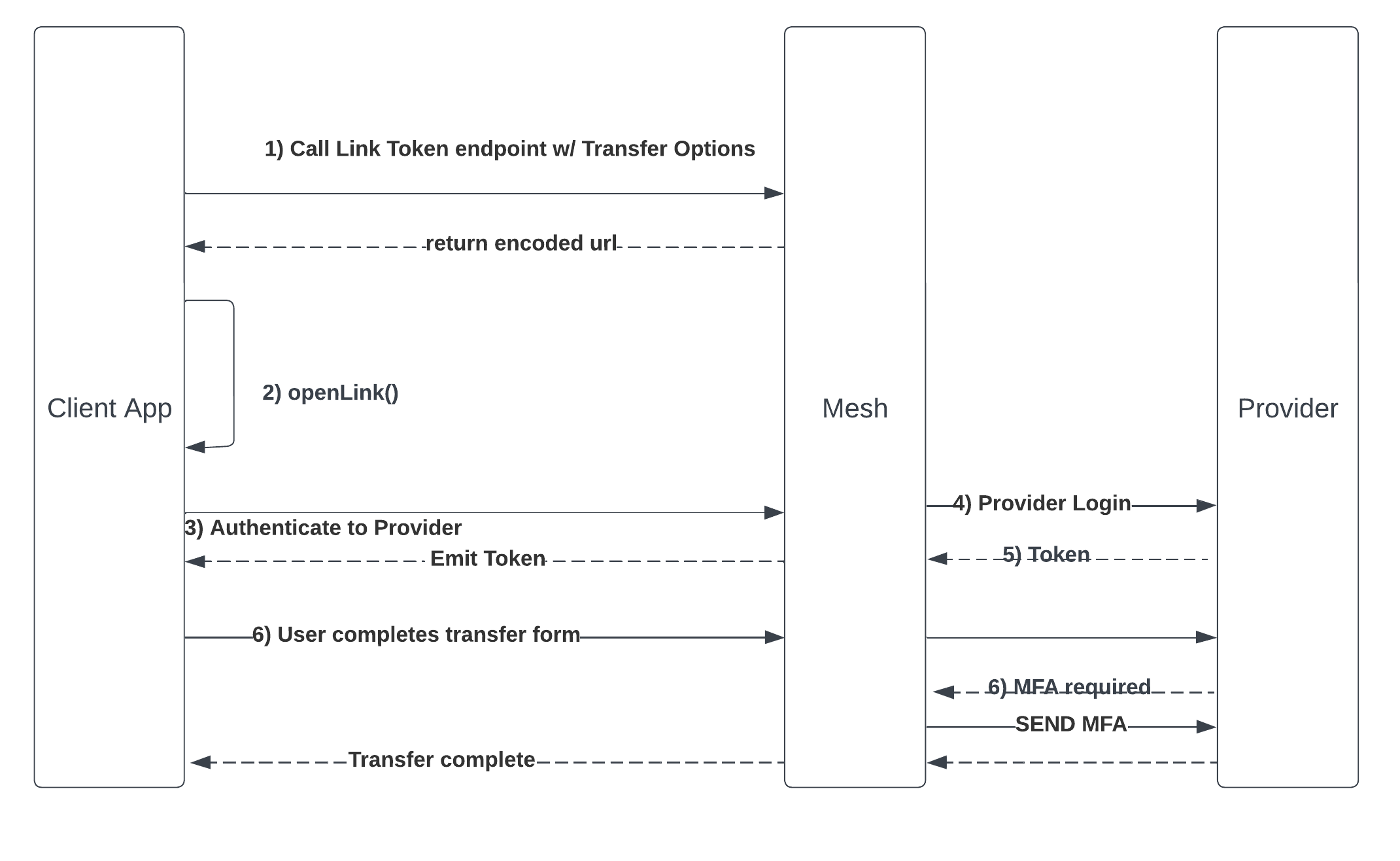
Mesh Transfer Validator Checks
-
Data Fields: Verify that the provided data fields are correct:
- Either Amount or AmountInFiat is provided.
- The symbol is valid.
- Either ToToken or TargetAddress is provided, and so on.
-
Symbol Support: Confirm that the symbol is supported by the source wallet on the used network.
-
Target Wallet: Ensure that the symbol is supported by the target wallet on the network.
-
Address Format: Validate that the address format is correct.
-
KYC Requirement: Ensure that the user's account does not require KYC for transfers.
-
Wallet Balance: Check that the source wallet's (CeFi's) balance has enough of the asset.
-
Amount Accuracy: Verify that the amount is correct (transfer amount + fee is not more than the balance).
-
Precision Check: Ensure that the requested amount's precision is no more than the allowed precision for the currency (e.g., 6 for USDT and 18 for ETH).
-
Amount Limits: Make sure that the transfer amount is within the integration's minimum and maximum amount limits.
-
Customer Limits: Check if the transfer amount is within the customer's maximum/minimum limits (if provided).
-
Integration Support: Verify that the receiving integration (if it's a CeFi) can accept the requested amount (it's not lower than the integration's deposit minimum).
Step 1: Validate Transfer Details
Before we start transferring Crypto, lets validate that your transfer details and your connected account is configured properly.
To do this, we're going to call the /configure endpoint.. Your Account information has been loading into the form.
Click "Check Configure Details".
Validate your transfer details
Step 2: Get Quote
Get a quote for transferring a fiat amount from a brokerage account in a given cryptocurrency over a specified network. Returns min and max fees and amounts to account for different funding sources (existing crypto balance, cash balance or ACH/debit deposit).