Getting started
Step 1: Navigate to Mesh Dashboard
To get your credentials and unleash the full power of this workshop you must first sign up for the Mesh Dashboard.
Make sure to click the verification link in your email.
Step 2: Create Keys
Go to > Account > API keys. Find your Client-ID in the top right.
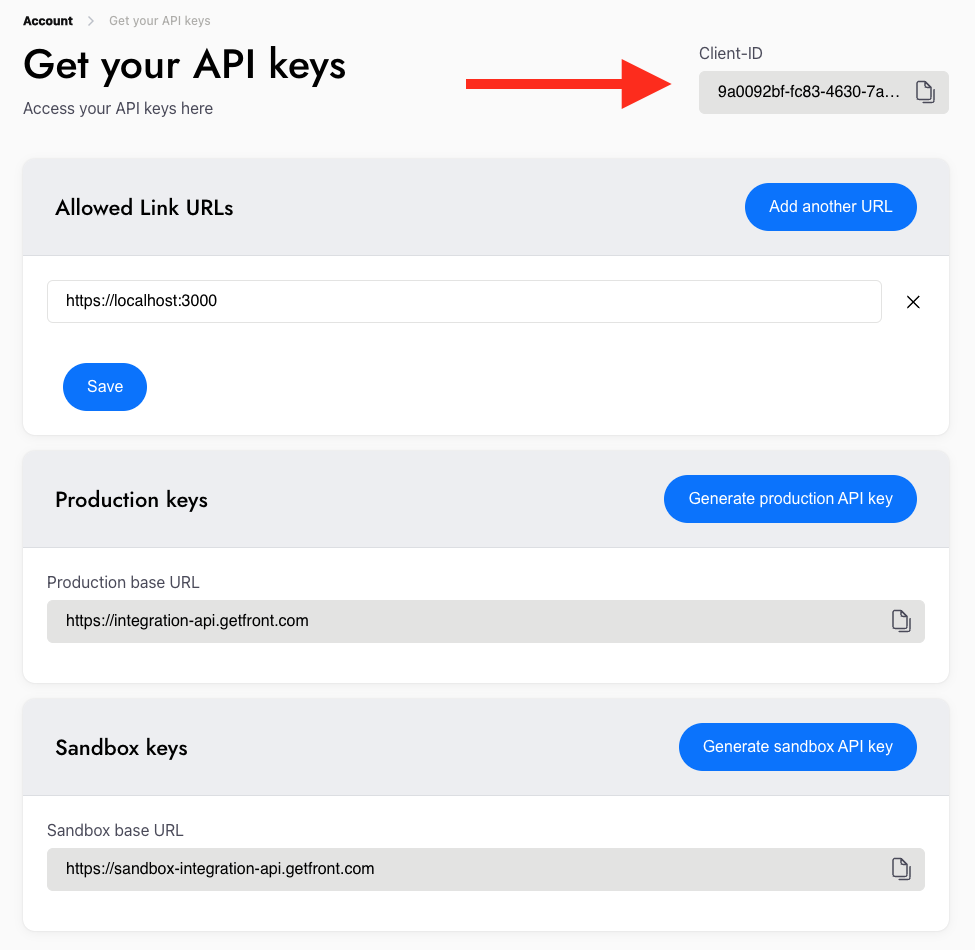
Click "Generate production API key".
NOTE: Save this. If you close the pop-up without saving the key, you will have to generate a new one.
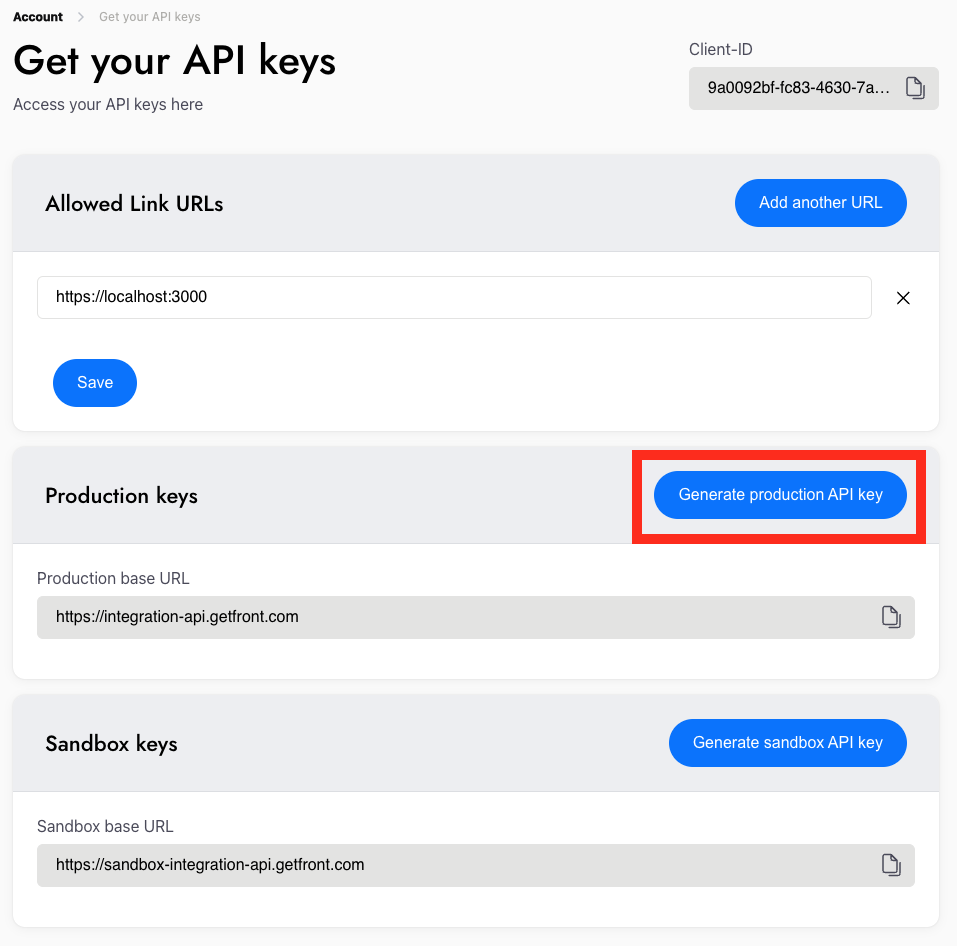
Step 3: Enter your credentials
Once you enter your credentials after selecting the button below, they will be stored locally so you can explore the full offering of the workshop without having to re-enter your Client_ID and API key again.
If you don't have production keys yet, due to KYB process, you can switch to Sandbox OR: Go [here] and click Mesh Workshop in the 'resources' drop down. This will generate temporary prod keys.
Step 4: Enter Transfer Details
Once you enter your Transfer Details they will be stored locally and leveraged when you're going through the Transfers assignments.